It's really useful when you don't have an internet connection to download and watch it after that, for example, but ... Did you know that you can also do this from your TV with Android TV?

The app in question is called NewPipe and we really expect you will love it very much. It contains many tools that will take your experience in consuming multimedia content on TV to another level.
The truth is that it contains everything, but we will leave all its features for later. First of all, this is the process that you must follow if you want to install NewPipe on your TV:
- The first thing is to go to the app store on TV and download a file manager like File Commander.
- Now on your computer or mobile phone, go to the GitHub page below it (it's completely reliable, it's an open source app) and download the NewPipe APK. Grab it and upload it to Google Drive.
- Now from the TV, go to the file manager you previously downloaded and go to the Drive section. Log in with the Google account that you downloaded it, locate it, download it and click it. It will be installed like any other file.
- You have already installed it on your TV! It is really a simple way.
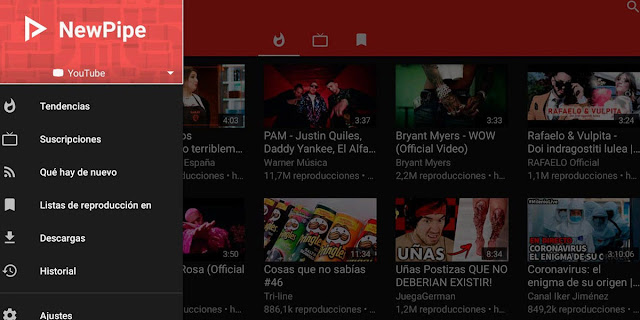
The first thing is that the app is an open source alternative, meaning your data will be more secure and we know how to manage it at all times. Other than that, it adds a very useful variety of tools, the ability to download and play all videos from a floating window, SoundCloud support and more services ...
Link : NewPipe

Comments
Post a Comment