There are several Internet explanations to explain how Facebook's android phone videos can be downloaded, but rarely do iPhone explanatory notes, so I decided to illustrate how to download Facebook's videos on the iPhone without any software, follow me, and the method works with Android phones, too.
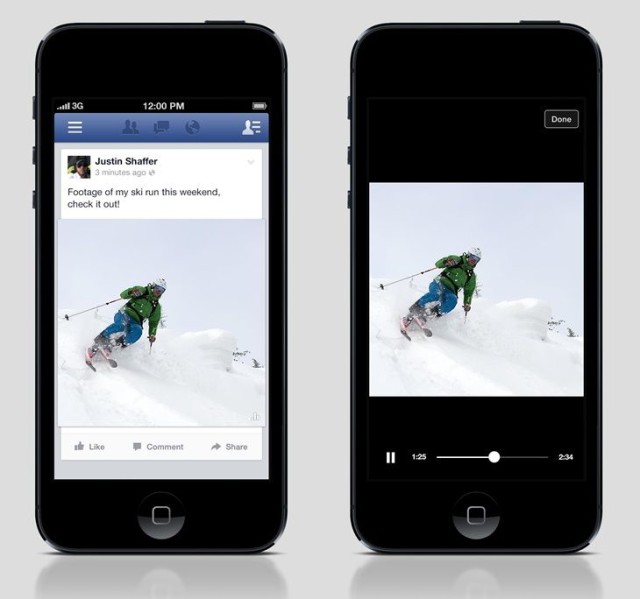
All you need to do is go to the Facebook app and select the video you want to download and click the Sharing button and then choose Copy Link from the pop-up menu as seen in the following image:
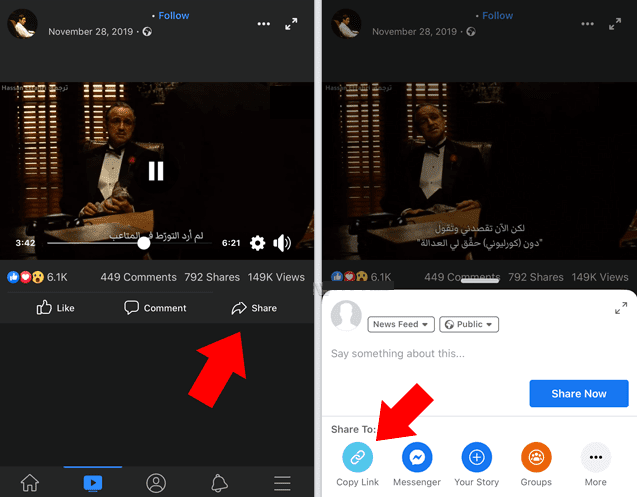
Now we open the Safari browser and go to the site in the tab at the bottom of the page, then paste the video link and click the Go button, the video will be previewed and the download links will appear with the option to select high or low or even MP3 format.
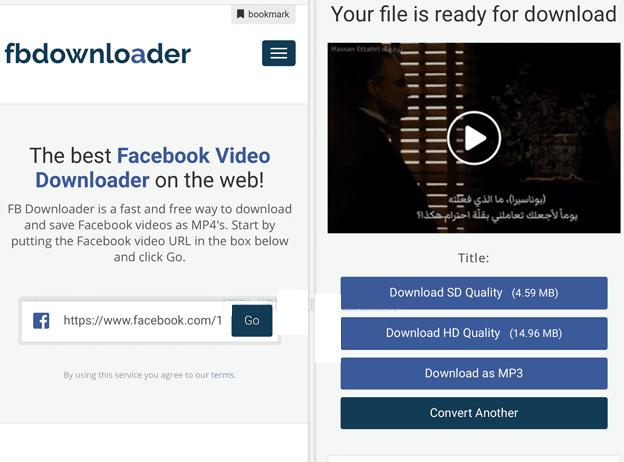
When you click on one of the links, the download process does not start immediately, but the video will be shown in a new tab, then you will need to press the Sharing button in the center of the bottom screen, then press Save to Files, and then click On My Phone after selecting the transfer location, and the last move is to click Save to complete the download process.
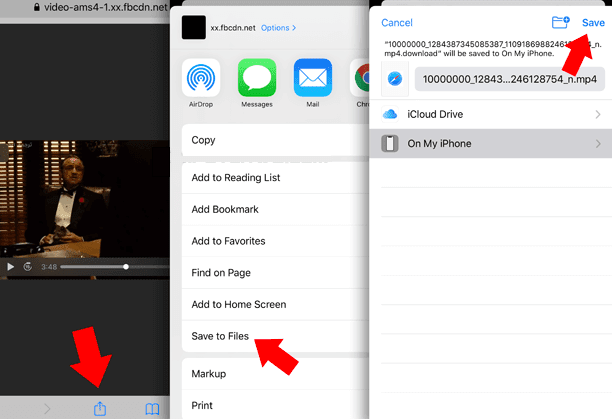
Website link: FBDownloader

Comments
Post a Comment